Ronin Token Revoke
Overview
Ronin Token Revoke ("Revoke" for short) is a tool built for revoking approvals that you previoisly granted to a Ronin dApp's smart contract to handle your digital assets, such as tokens and NFTs.
The Revoke tool can't be used for revoking signatures or dApp connections with your wallet.
Revoke a token approval
To revoke a token approval, follow these steps:
-
Open the Revoke tool and click Connect to Ronin Wallet.
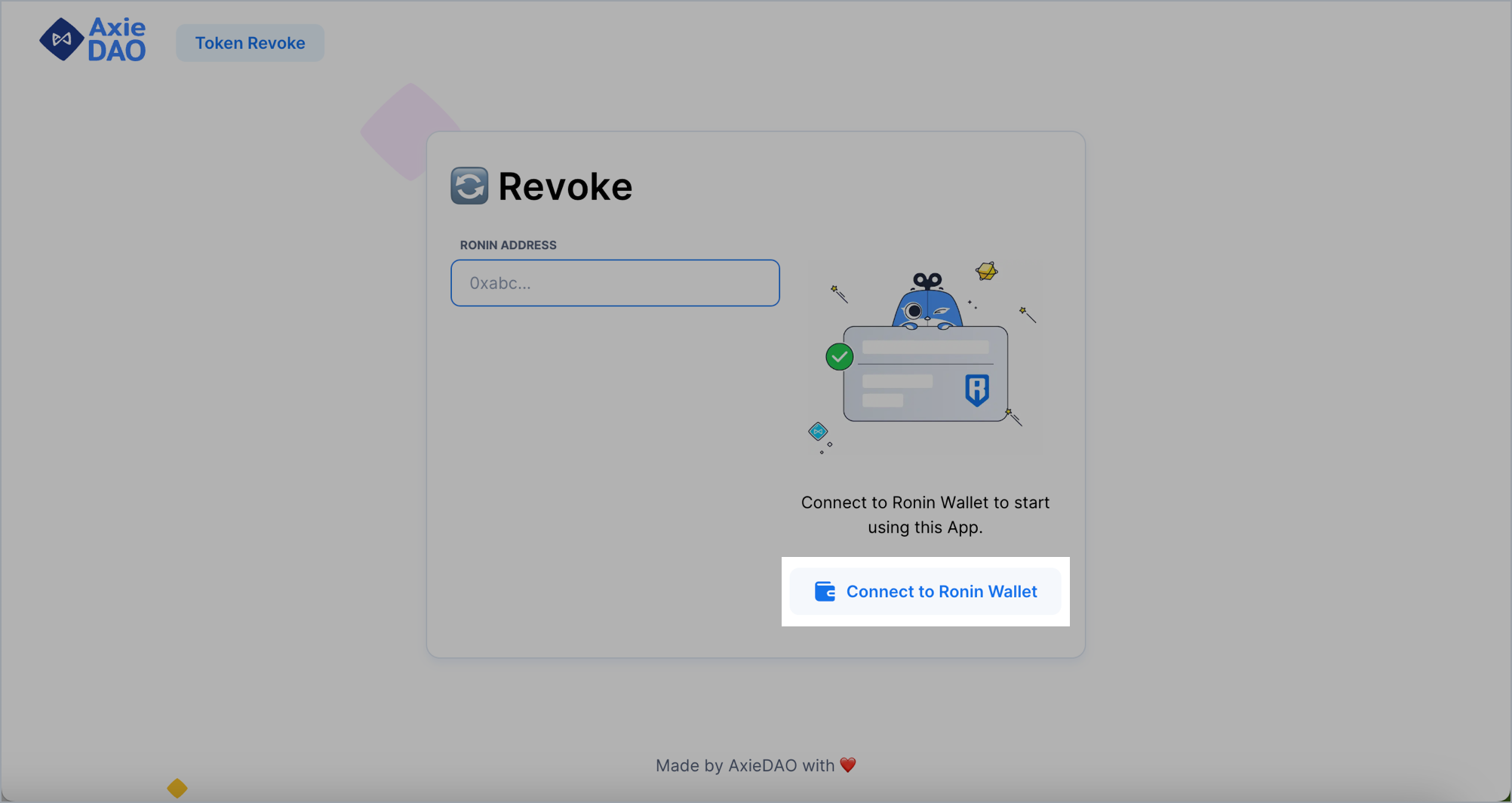
-
If this is your first time connecting to the AxieDAO (Decentralized Autonomous Organization) website, then in your Ronin Wallet, grant permission by clicking Next, then Connect.
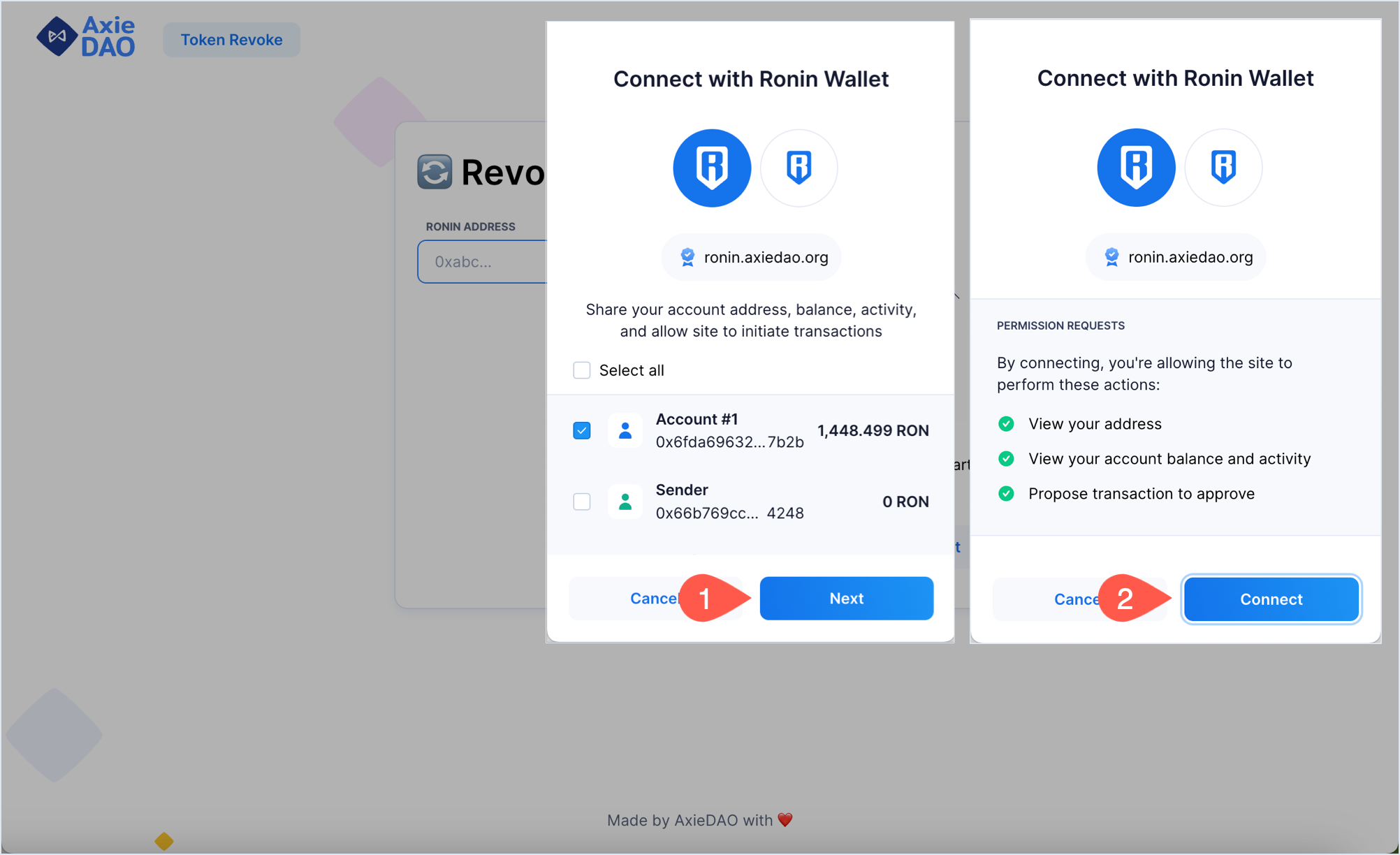
-
Review the list of token approvals associated with your connected Ronin address, sorted by dApp. Each approval has a link to the respective smart contract that handles the token.
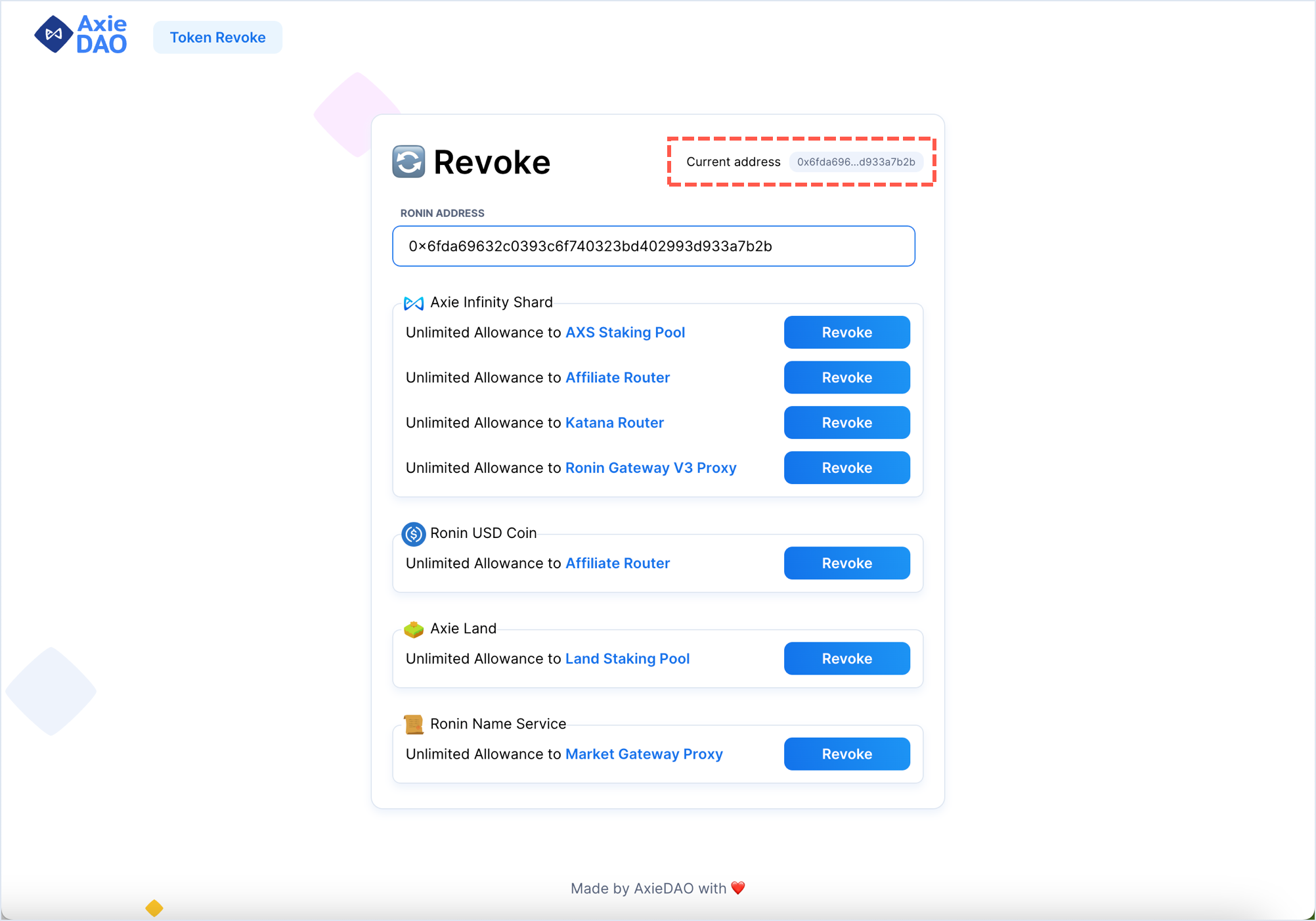
-
Find the approval that you want to revoke, then click Revoke, and then confirm the transaction in your wallet.
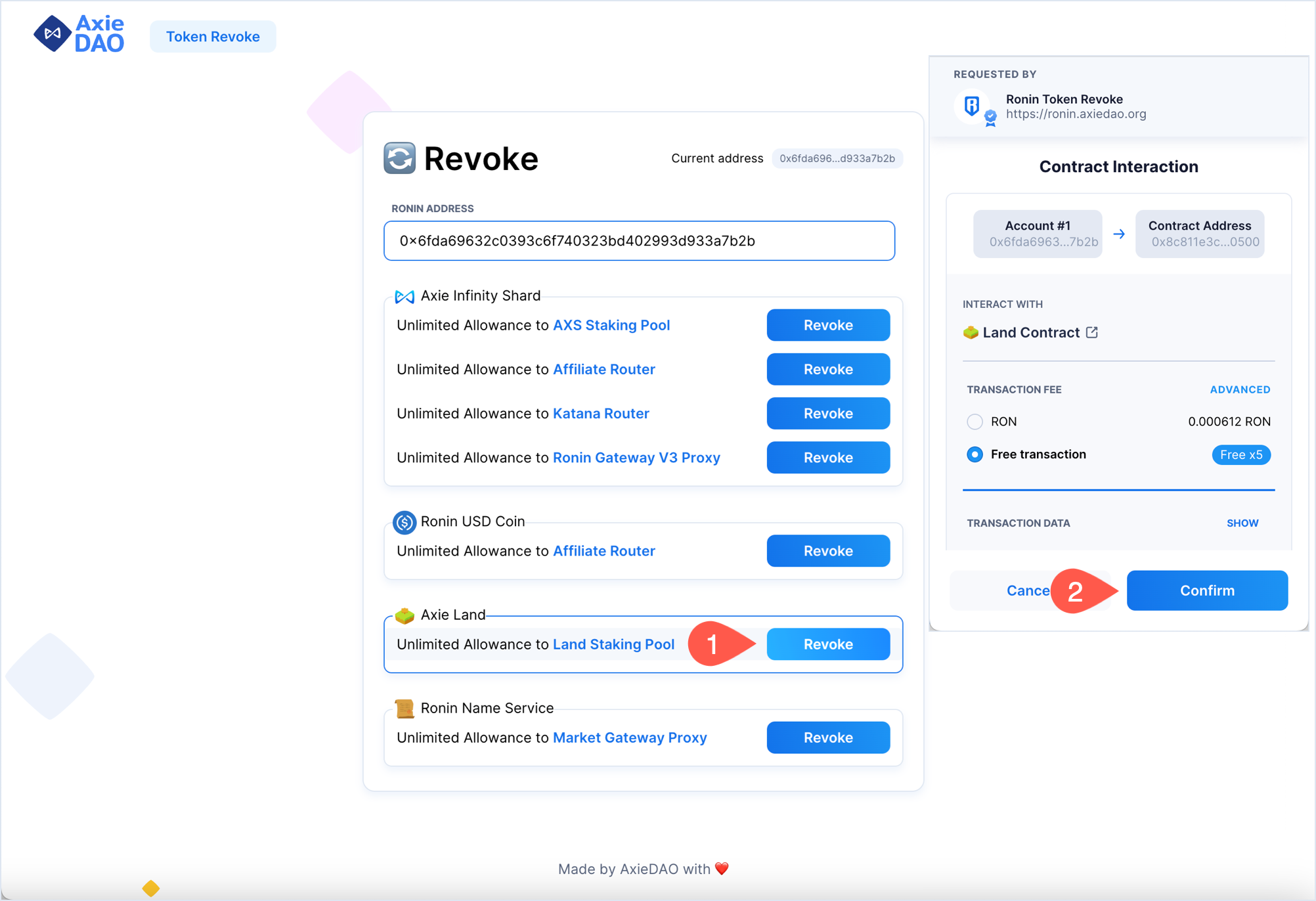
-
After a few seconds, the approval's status changes to Revoked and a confirmation pop-up appears indicating that the revoke transaction is completed.
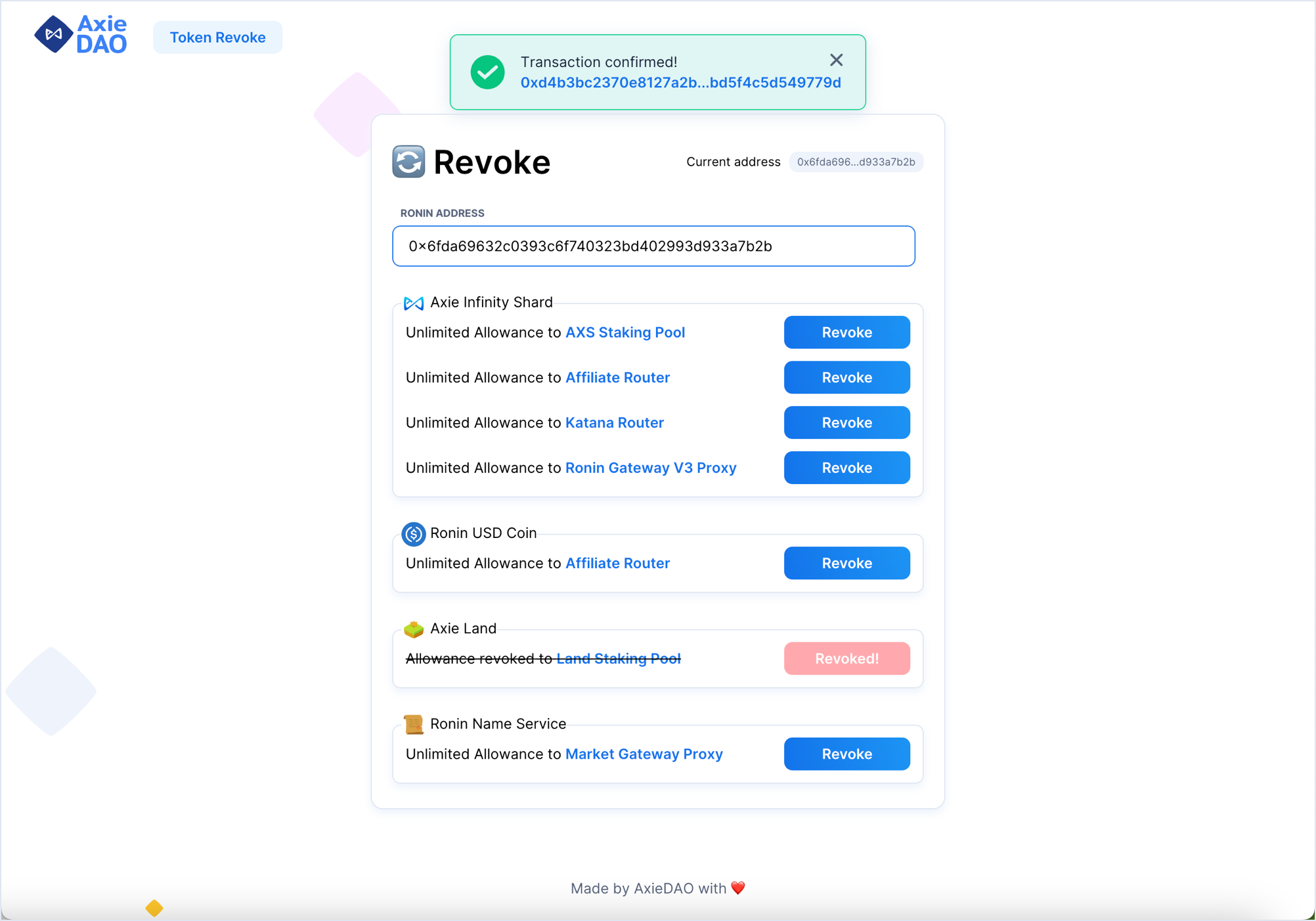
Done. You have successfully revoked the token approval for the selected dApp. If you want to use the same dApp after revoking its token approval, you'll be asked to approve once again.